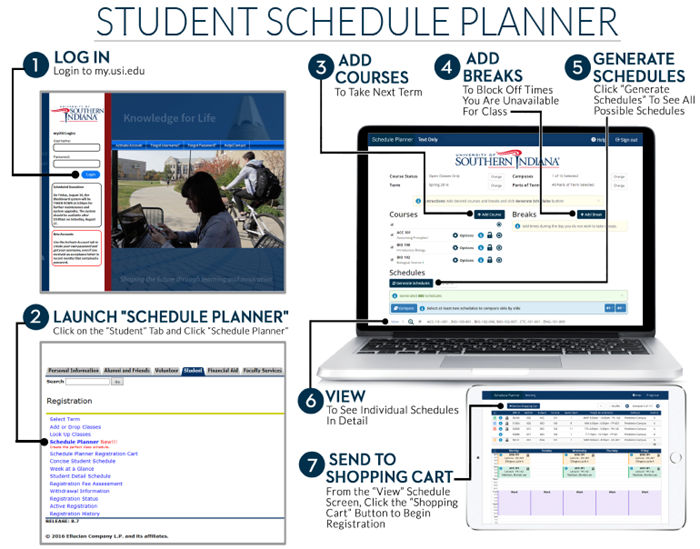Schedule Planner streamlines online registration and helps students build their ideal class schedule. It integrates with DegreeWorks and is accessible from both PC and mobile devices. Students access the planner from their myUSI account. After logging in, click "Student" then "Registration," then select "Schedule Planner" from the list.
Schedule Planner allows you to add desired courses, then add any "breaks" or segments of time that you don't want classes (such as athletic practice or work hours). You can also lock in must-have sections. Schedule Planner will then generate all possible schedule variations to choose from, and you can save one or more "favorite" schedules. When it's your day to register, check that your desired classes have open seats and choose "Send to Shopping Cart." From the cart, click "Register" to complete the registration process and confirm the results of the transaction.
The video and graphic below provide more information on launching and using Schedule Planner. Refer to the Schedule Planner Help page for additional videos and instructions.