You can use a Computer Lab Printer to print your classwork. Most Lab Printers use the Uniprint System to charge students for their paper usage. Students must have FLEX Money on their Eagle Access Card. You can pickup your print job from any lab or library printer regardless of where you printed from.
Two steps for using Uniprint
1. Upload the document
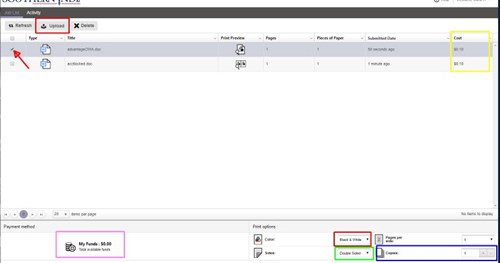
2. Print the document
Printing Locations
| Academic Skills | Black and White | Color |
| BE0006 Lab | ✓ | |
| ED2102 Lab | ✓ | |
| HP043 Lab | ✓ | |
| HP2028 Learning Resource Ctr | ✓ | |
| LA0115 Lab | ✓ | ✓ |
| Library - RL1027 Lab A | ✓ | |
| Library - RL1028 Lab B | ✓ | |
| Library - Printer 1 - floor 1 | ✓ | ✓ |
| Library - Printer 2 - floor 2 | ✓ | |
| Library - Printer 3 - floor 3 | ✓ | |
| Library - Printer 4 - floor 4 | ✓ | |
| RFWC Rec & Fitness Center | ✓ | |
| UCE0244 Student Development | ✓ | ✓ |
| Housing - Community Center | ✓ | |
| Housing - Newman Dorm | ✓ | |
| Housing - Obannon Dorm | ✓ | |
| Housing - Ruston Dorm | ✓ | |
| Housing - Governor Dorm | ✓ | |
| SFMC Stone Family Med Ctr 3rd Floor | ✓ |