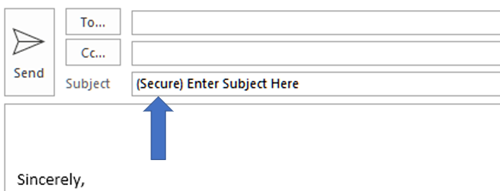Encrypt an email using the Outlook Application
1.) Create a new email
2.) Select the Sensitivity tab on the right
3.) Choose what type of encryption you prefer. (Critical is suggested)
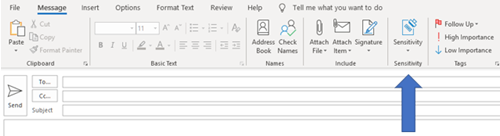
Encrypt an email using the web version of Outlook
1.) Create a new email
2.) Select Encrypt on the top of the new email
3.) You can change the required permissions for opening the email.
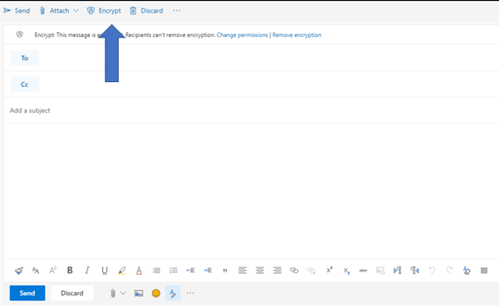
Encrypt an email from a device or anywhere else
In the subject line type (Secure) and include the parenthesis.