
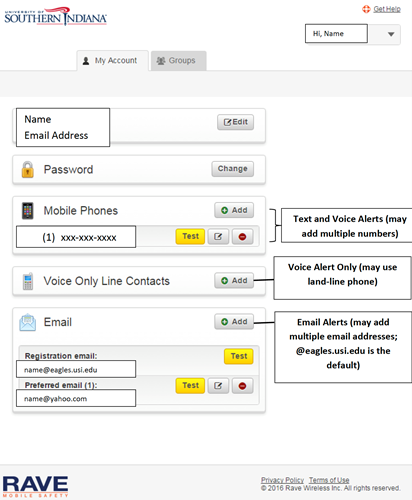 On the My Account screen you can:
On the My Account screen you can:
If you are no longer affiliated with the University of Southern Indiana and want to completely opt out of future USI Rave Alerts, send an email to IT@usi.edu and, in the subject line and in the body of the message type, "Remove USI Rave Alert Account."
If you are a current student or employee with an active eagles.usi.edu email account, you may not completely opt-out of Rave Alerts*; you will continue to receive alerts to your eagles.usi.edu account. You may, however, edit your account information as described above to remove other email addresses, mobile phone numbers and landline phone numbers from the service.
*The registration process for current students and employees is automated and updated daily. All active eagles.usi.edu email accounts are automatically included. If you use the opt-out method above, your eagles.usi.edu email will be re-added to the Rave Alert service during the next update.