Scammers are now using roundabout ways to hack into your email. When the scammers get an email and password, they can add an "Add-In" to read and write from your email. This is especially scary, because they will retain this power even if you change your password! You can make sure you are safe by checking to see if there are any current Add-Ins on your email by following the steps below:
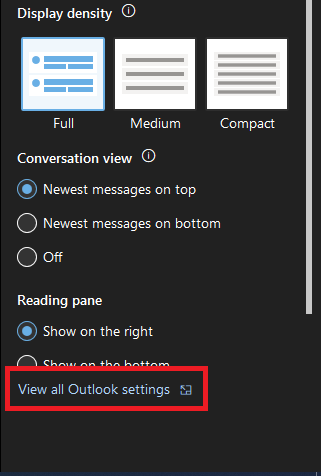
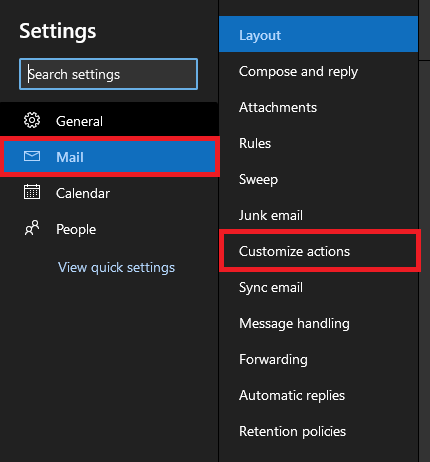
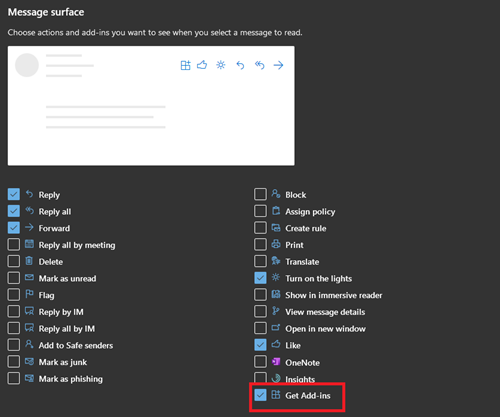
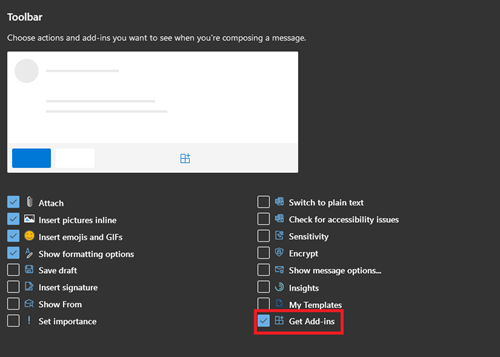
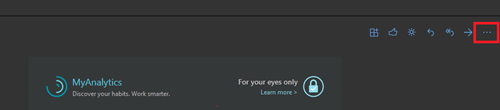
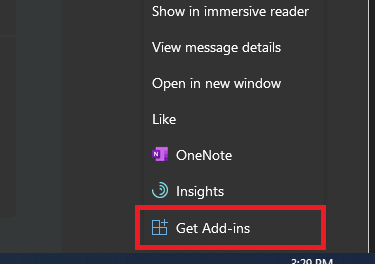
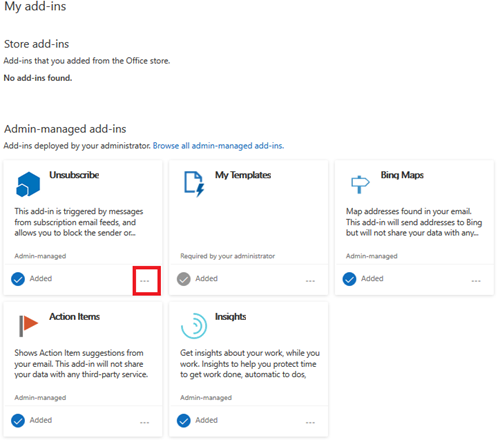
If there are any questions, please call the help desk for assistance.
USI IT Helpdesk
Forum Wing (FA) 41
812-465-1080