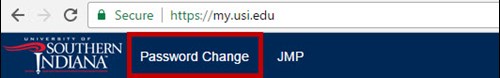When you register at USI you will be given a password. This password is needed to access many different services. KEEP THIS PASSWORD PRIVATE AND SECURE - this password protects your private data.
How to change your password:
1. Login to myUSI http://my.usi.edu
2. Click on "Change Password" at the top
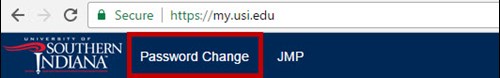
For more information about password security click here.
If you forget your password or have other password problems:
- You can visit the IT Help Desk. Please bring a form of identification that can be used to verify your identity such as your driver’s license or USI ID card. Once your identity has been confirmed, the Help Desk staff can reset your password for you.
- You can call the IT Help Desk at 812-465-1080. When calling on the phone, the Help Desk staff will present you with a series of questions to verify your identity. If your identity cannot be verified over the phone, you will need to visit in person.
We do not do password resets through email.