How do I add an email address to my Eagles Mail Safe Senders list?
Web
1. In the Outlook Web Client, select the settings gear in the top right

2. Click View all Outlook Settings
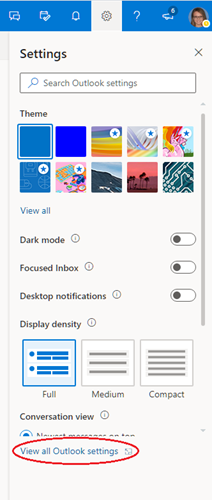
3. In the settings window, click Mail and then Junk Mail
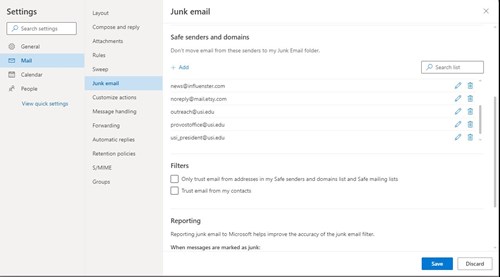
4. Scroll down until you see the Safe Senders and Domains section, click Add, and then type in the email address that you want to add to the safe senders list
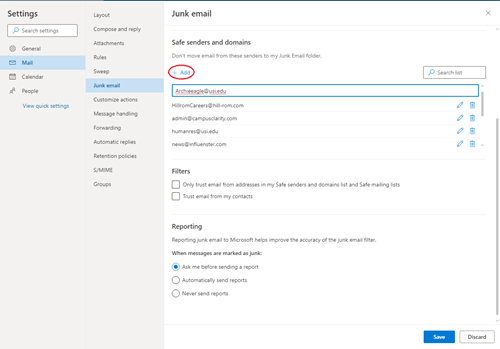
5. Enter Down so the address is added to the safe senders list, click Save to save any changes made to your safe senders list
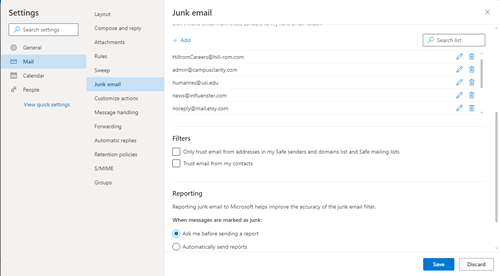
Outlook Client
1. In the Outlook Client, open the Home tab

2. Click Junk then click Junk E-mail Options
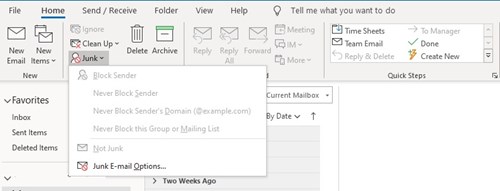
3. Click Safe Senders from the tab at the top
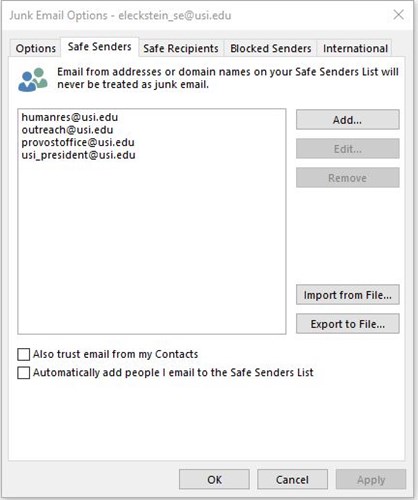
4. Click Add
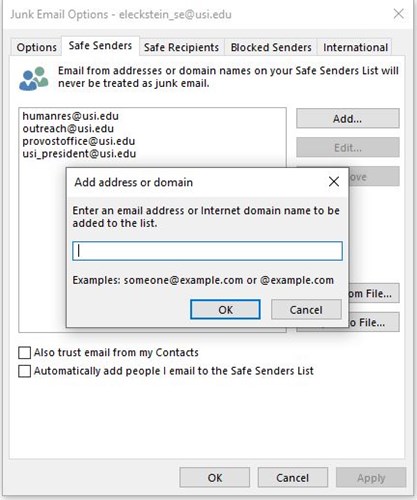
5. Type in the email address of the person you want to add to your safe sender list and click OK
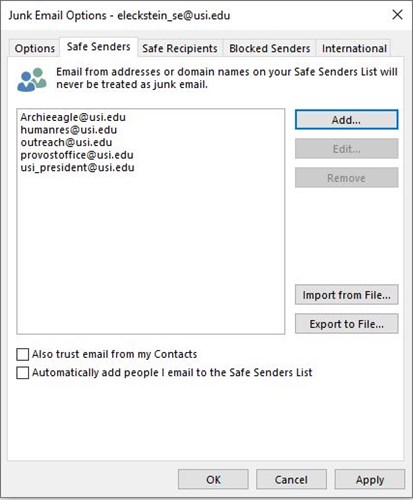
6. Click Apply at the bottom to apply any changes made to your safe senders list
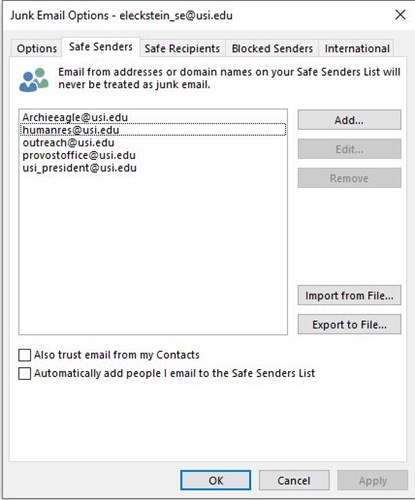
7. Click OK to close out of the safe senders list and email options