Typically when people change their passwords, they have a tough time remembering the new password. For this reason, we have a self-service password reset system in place where you can click “Forgot my Password” on myUSI. This self-service system uses your Personal Email to allow you to reset your password without needing to contact the IT Help Desk.
For this to be useful, you need to have a good Personal Email address on file at USI. Your Personal Email address needs to be an EXTERNAL email account. It CANNOT be an @usi.edu or @eagles.usi.edu address. If you don’t have a personal email account anywhere, these are free through services such as Gmail.com and mail.yahoo.com. You are not required to set up a personal email address, but if you don’t you will not be able to use the self-service password reset.
Log into myUSI, CLICK THE SELF-SERVICE LINK
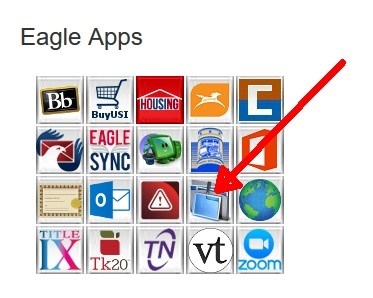
Click PERSONAL INFORMATION
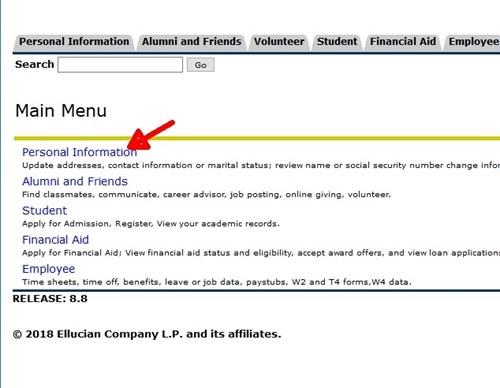
Click UPDATE E-MAIL ADDRESSES
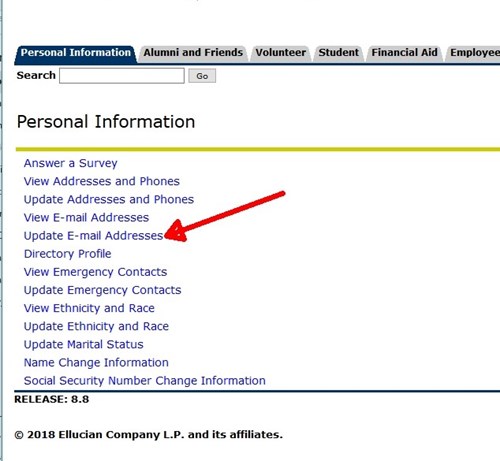
Locate your Personal Email address and click on the address – this will let you change it. Click Submit and you should be all set.