Step 1: Open the main Outlook menu and select Preferences.
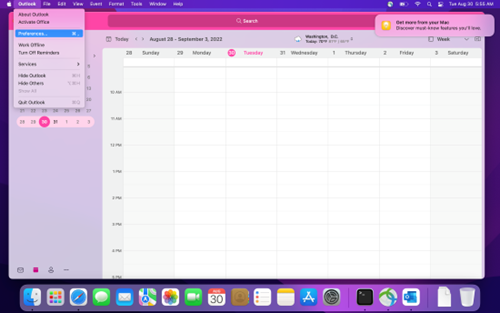
Step 2: Select Accounts.
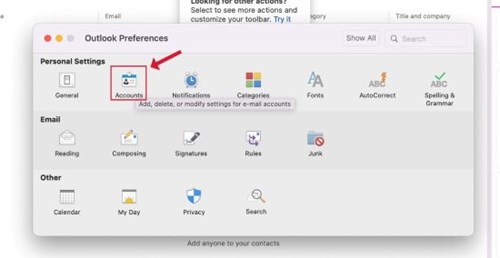
Step 3: Click the + button, then select New Account.
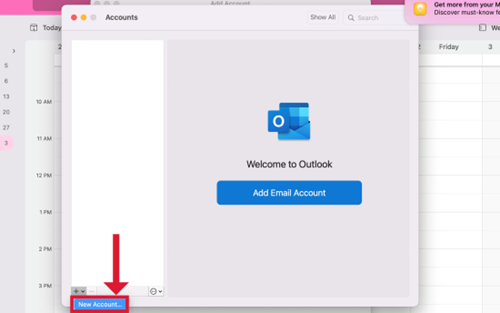
Step 4: Enter your USI email address
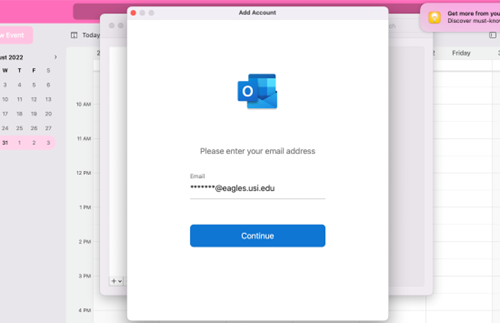
Step 5: You will be taken to the Okta login page to sign in using MFA.
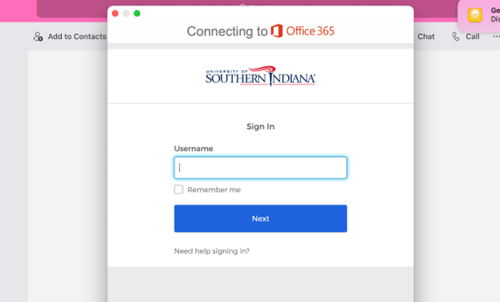
For more information on MFA, click here