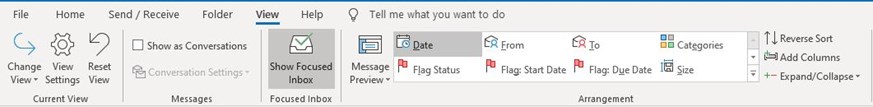To turn Focused Inbox off (or on) in Outlook on the web, go to Gear icon , Options, Layout, Focused Inbox.
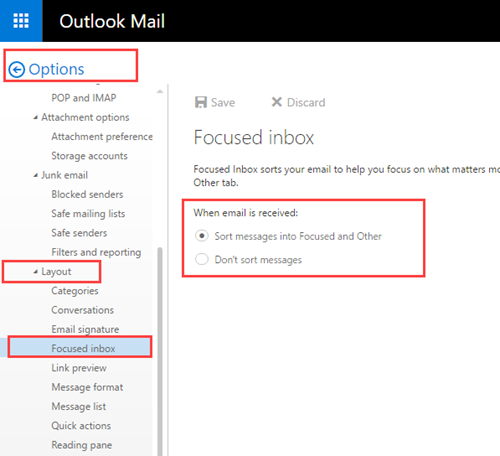
Click Settings at the bottom right. The Focused Inbox toggle is near the bottom of the Settings page. The change should take effect immediately.
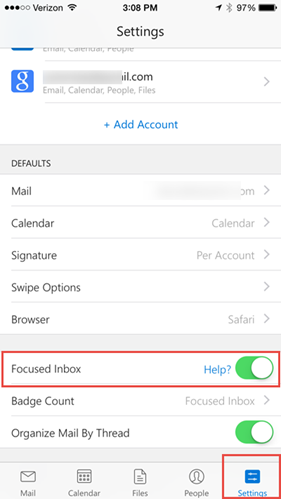
Click 3 dots on the right, then Settings.
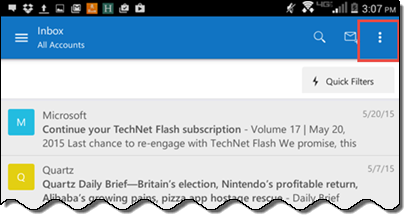
Toggle Focused Inbox off. You'll need to close and restart the Outlook app for the change to apply.
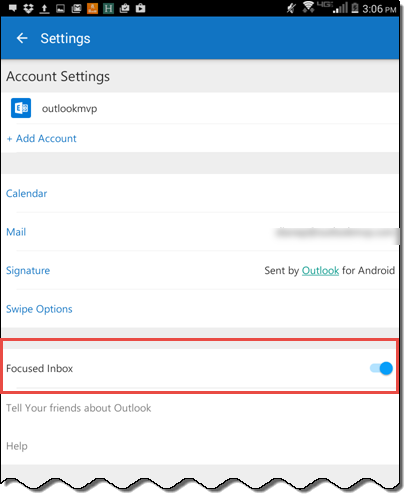
Click the View Tab
In the Ribbon, choose "Show Focused Inbox" to toggle on and off