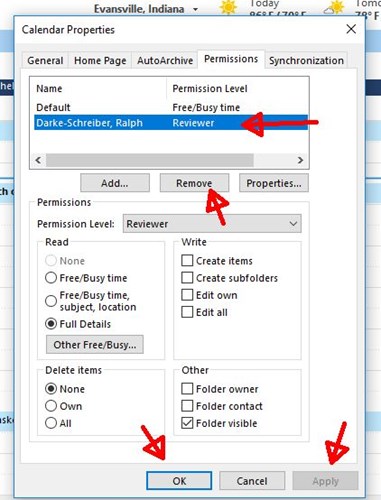How do I modify my Calendar/folder Shares?
If you want to check who has permission to your calendar, and possibly remove someone’s permission do the following.
Go to your calendar (example using OUTLOOK – not web mail)
Click CALENDAR PERMISSIONS in ribbon
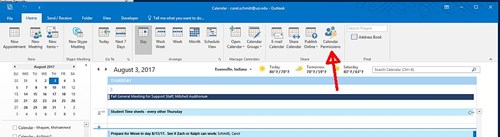
Here you will see who has permission to your calendar.
DO NOT remove the Default with Free/Busy time entry – this is what is used in the calendar scheduling assistant (to invite people to meetings)
IF you have an entry for ANONYMOUS – that is OK to leave in the permissions – make sure it is set to NONE. If you don’t see an entry for Anonymous – don’t worry.
You can see who has permission to your calendar – and the level of permission. It is best to use the Permission LEVEL drop down to give someone permissions vs. using the check boxes in the lower half of this window.
Read Only (Reviewer), Editor (can make changes)…
If you find someone you need to remove from sharing your calendar – highlight their name, click Remove, Apply, OK.