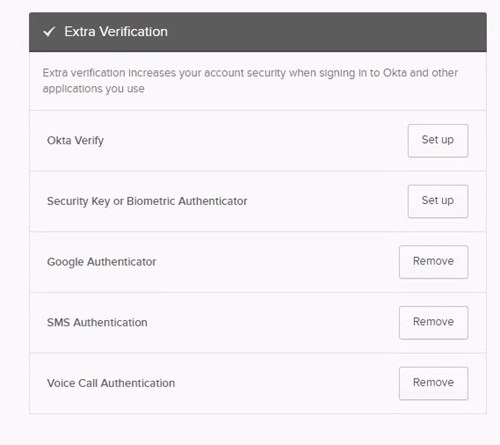You can have more than one form of secondary authentication. USI recommends having more than one.
Various forms of secondary authentication
1) Okta Verify mobile App
2) Voice call
3) Text/SMS message
4) Security Key (USB)
5) Google authenticator
6) Biometric authentication - will only be available to logins on THAT mobile device.
Steps to Add / Change a secondary authentication factor
2) Choose Settings (top right)
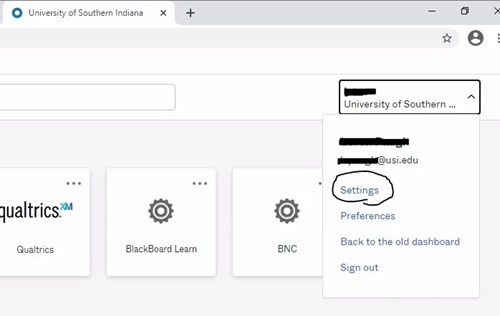
3) Scroll down to Extra Verification, click Edit Profile
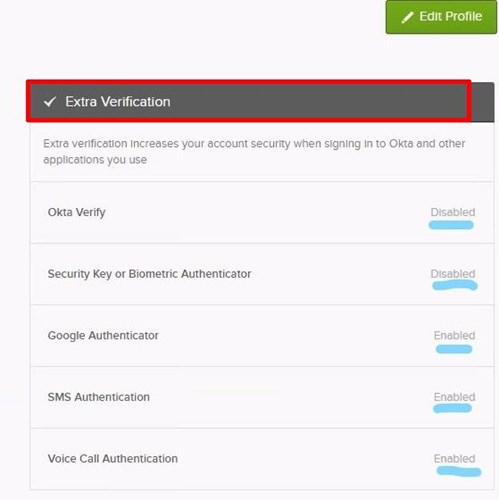
4) Choose Set up by the factor option you wish to add