Removing an Account on Your iOS Device
1) Setting / Passwords & Accounts / Select your USI account / Delete Account
********
Steps for Older iOS versions below
These are the steps for an IOS based device.
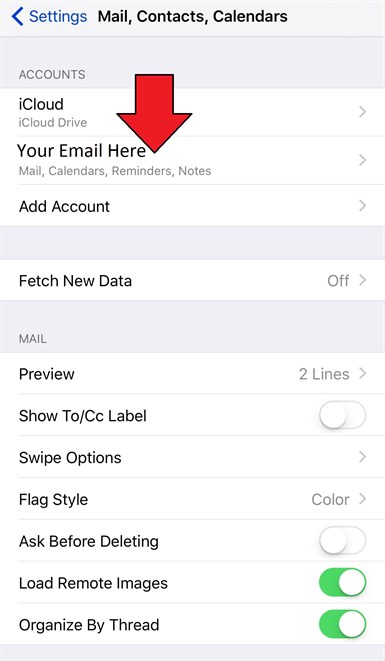
4. Scroll to the bottom and press Delete Account.
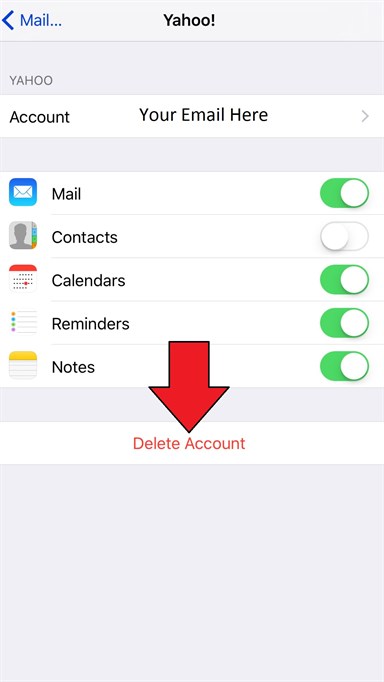
You should be all set to go! If you have any problems with this process, feel free to contact the helpdesk. (x1080)