Newer iOS instructions:
Settings / Calendar / Default Calendar - select the USI account
*** OLDER iOS instructions below ***
1. Go to Settings, select Mail, Contacts, Calendars.
2. Select USI Mail (it may show as Exchange).
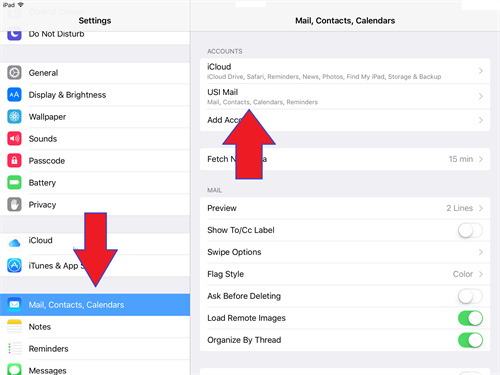
3. Select Default Calendar (bottom right).
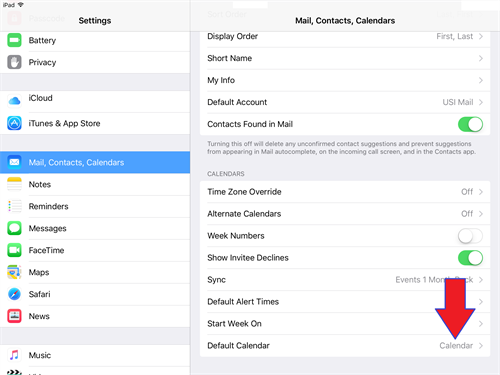
4. Using the image below - you see there are multiple calendars for each account. Below example has "on my ipad" and "USI Mail". Select the Calendar under USI Mail/exchange. A small check mark should appear.
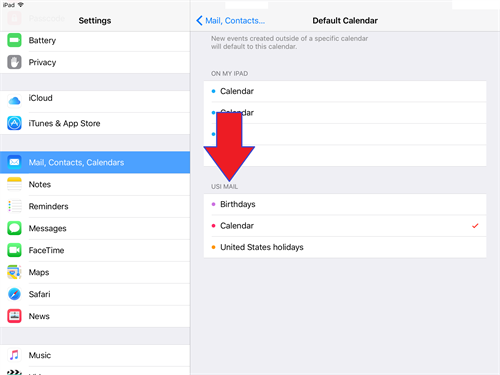
You should be all set to go! If you have any problems with this process, feel free to contact the helpdesk. (x1080)