Understanding My Bill
Billing statements are emailed to your USI email and your authorized user(s) on the first business day of each month. This statement is a snapshot of your charges and credits. To see your current balance in TouchNet, select the Account Activity. You may also print your itemized account activity or export to Excel.
Below is an example of what you may see on your billing statement.
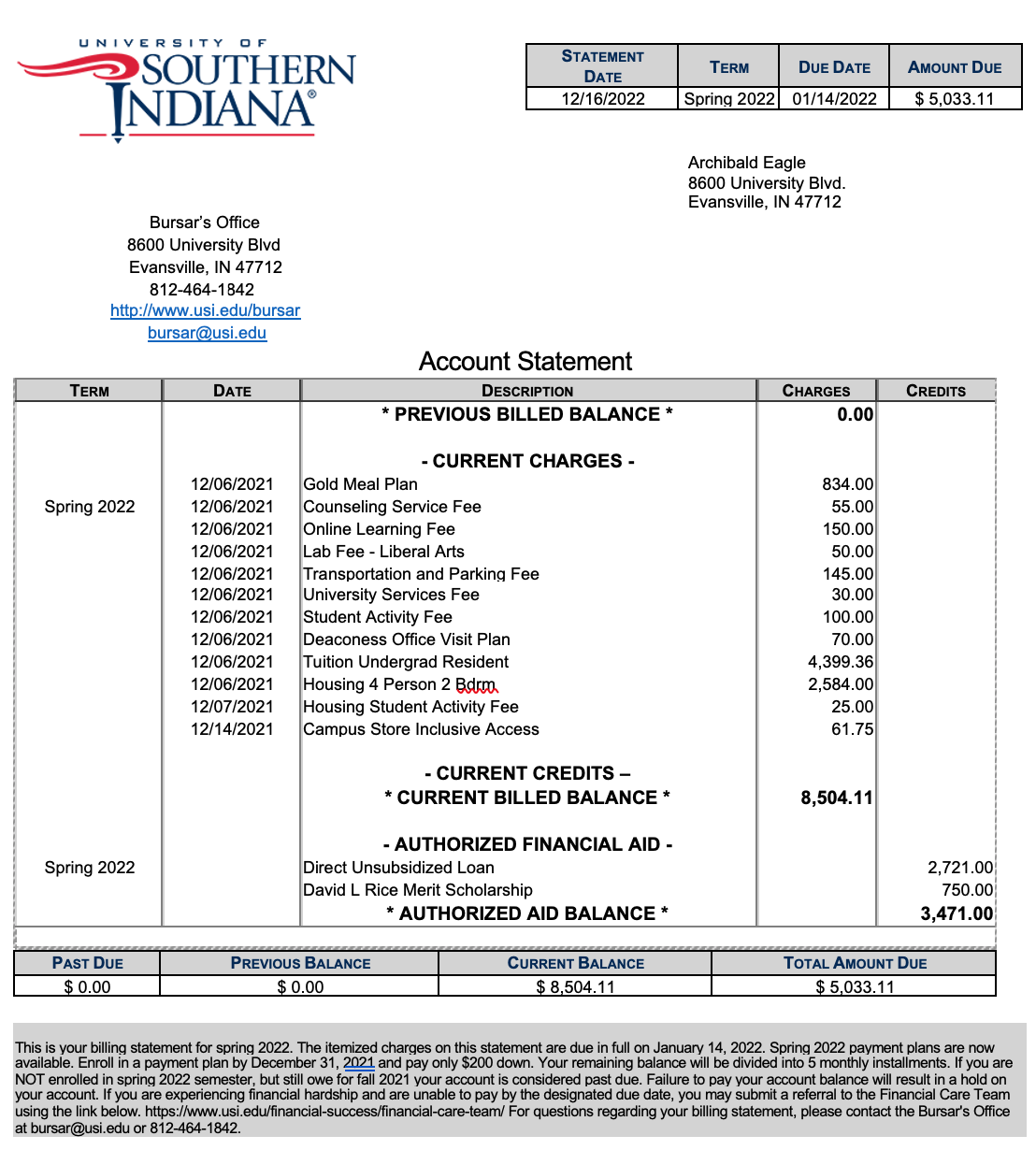
Glossary
Authorized aid is pending aid that has not been disbursed to your account.
Memo aid is pending aid that requires you to take some sort of action. To view your outstanding requirements, log into MyUSI and click on the Self-Service app and view their financial aid requirements.
Memo items are pending credits. If you are enrolled in a payment plan, your monthly installments will appear below. If you have completed a tuition deferment form through your employer, the deferred amount will appear below.
Past due balance is the amount that has been previously billed and is now past the established due date.
Previous balance is the balance from your previous statement.
Current balance is the total amount of charges minus credits that have already been applied. This does not include authorized or memo aid.
Total amount due is the current billed balance minus any authorized aid. It does not include any memo aid.
For a detailed list of fees, please visit our Explanation of Fees page.
Bursar's Office