During the Benefits Open Enrollment period as a benefit eligible employee, you have the opportunity to evaluate your insurance needs and make changes in your benefits for the following plan year. The 2023 Open Enrollment period will be October 20, through November 3, 2022. There are a few changes this year, read more about that below!
- Help Sessions: We encourage employees to explore the Online Benefits Platform on their own, but if assistance is needed a member of the Benefits Team will be available to help you through the process. Below are the dates the Benefits Team will be available, and you can schedule an appointment by calling 812-461-5466 or emailing benefits@USI.edu.
- Thursday, October 20, 2022
- Friday, October 28, 2022
- Monday, October 31, 2022
- Thursday, November 3, 2022
- Workshops: Various vendors will host workshops to provide education about their products.
- 2023 Virtual Open Enrollment Schedule & Information
- Flu Shots will be available from the University Health Center
- Thursday, November 3, 2022
- Bring a copy of your medical insurance card
The Online Benefits Platform is a place where you can make open enrollment or qualifying life event changes. It replaces forms and provides a safe environment for you to upload documents, change life insurance beneficiaries, or just see what you currently have elected. The only benefits that are not managed through the online benefits platform are Retirement and Tuition Fee Waivers. Retirement changes and Fee Waivers will remain the same process.
- Log into MyUSI at https://my.usi.edu
- Click on the Benefitfocus Icon under Eagle Apps
- Click "Click Here"
- Click the “Get Started” link to begin your enrollment.
Need more information on Log-in? See the Log-in Guide
|
 |
- Access the Benefits Portal online by visiting https://my.usi.edu
- Once you have logged in and have clicked on the Click Here icon, select Document Center. You will be able to upload documents directly to your pending documentation requests by selecting Upload a Document.
- Search for “Benefitfocus” in the App Store or Google Play and download to your mobile device. Use Company ID USI to activate the app.
- Adding Documents
- Log in to the Mobile App using your MyUSI credentials
- From the home screen, select the icon on the bottom labeled Account
- From the Account screen, select Documents
- Select the documentation request and then Document Required
- Tap the plus sign and take a photo or choose an existing photo of the document you want to add
- Enter a Document Name
- Select a category for the document
- Select Save Document
- Tap OK on the confirmation screen. You are returned to the Documents screen
|

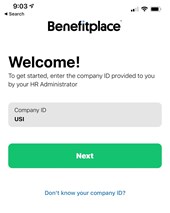
|
- Log into MyUSI at https://my.usi.edu
- Click on the Benefitfocus Icon under Eagle Apps
- Click "Click Here"
- Click the “Benefits” link
- Scroll down to your life coverage
- Click "edit" on the beneficiaries line
- Make changes, then click next
- Check changes and click save
|
 |
- You must complete your open enrollment through the online benefits platform.
- When you complete your enrollment you will be entered into our drawing for awesome prizes!
- Enter or update your beneficiaries in the online benefits platform.
- Enroll in, drop or change coverage in the medical, dental or vision insurance plans, including adding or dropping dependents
- Enroll or re-enroll in the medical or dependent care flexible benefit plan
- Participants of the HSA plan:
- Enroll in, drop, or change coverage in the additional life or short-term disability plans
- Enroll in, drop, or change coverage in the voluntary accident, hospital or critical illness plans
- Attend Workshops or Help Sessions! (see schedule)

