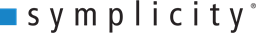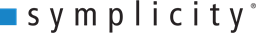
| Symplicity also offers an app. for students. Search for Symplicity Jobs and Career to download. When you activate the app you'll be able to connect it to your USI Career Lanch account. |
 |
  |
Career Launch (Symplicity)
- Career Launch is a Career Services management software powered by Symplicity. It will recommend and allow students to discover jobs that are tailored specifically to their interests and majors. Our data scientists have created an algorithm that suggests a list of jobs to you based on the activity of students who are similar to you.
- Employers can post jobs and internships on Career Launch at no charge to them or the students.
- The USI Career Services and Internships Office provides job referrals as a means of assisting students in earning additional money or gaining career-related experience. Career Services accepts job vacancy information as the employers communicate it. Therefore, it is student's responsibility to use reasonable caution in accepting employment with any of these employers. The Career Services Office assumes no responsibility for prescreening either student applicants or employers.
Tips and Tricks
- With the “Search” tab, you can see ALL the jobs posted to your system and filter through them using almost any criteria imaginable – keyword, location, qualification, industry, position type, job function, major/concentration, class
level, work authorization, you name it.
- Labels will appear on each job letting you know if you’re not qualified based on the information in your student profile, helping to make sure you use your time wisely.
- A separate label will appear on jobs that are conducting on-campus interviews so that you can go ahead and proceed with requesting and scheduling an interview right from the app.
- You can apply to jobs posted to your school’s career center directly from the app using the resume and cover letter attached to your student profile. Or, if you’d like, you can “favorite” a job and come back to apply for it later from your mobile device or a computer.
- The “My Jobs” tab lets you track all the jobs you’ve applied to, favorited, and visited – even if you visited from a web browser. You can also track scheduled and requested interviews, and push notifications will provide you with updates and reminders regarding interview invitations, appointments, and more.
- In the “More” tab, you can access the most important features of your school’s CSM system. You can see and edit your student profile, see approved and pending documents, quickly upload new documents, and sign up for counseling appointments and events. Plus, you can participate in surveys to provide feedback to your career center, and you can access your account settings right from the app.
QUESTIONS?
Be sure to ask your USI Career Services if you have any questions about how to maximize the Career Launch!